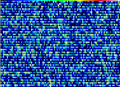- Upon the completion of the microarray scan, customers will receive raw scan files on DVDs. These files include: CEL file (cell intensity), .DAT file (raw image), and ARR file (sample information).
- Affymetrix provides a free software- Transcriptome Analysis Console, which analyzes most gene expression and alternative splicing arrays. This software must be downloaded on a 64-bit PC.
- Affymetrix Software User Manuals
Steps to analyze CEL files:
- Download the Affymetrix Expression Console Software (64-bit version), using this link, http://www.affymetrix.com/estore/browse/products.jsp?productId=131414#1_1
- Import the CEL files and run appropriate analysis, depending on your array type.
- From the Tools option in the upper menu, open Transcriptome Analysis Console
- Import the CHP files that were created via the initial analysis in Gene Expression Console.
- Run Gene Level, Exon Level, or Alternative Splicing analysis, depending on your array type.
Other software options:
Partek (accessible through CMGM)
GeneSifter
GeneSpring (accessible through CMGM)
|